Crankshaft Damper (Balancer)
Removal & Installation
- Before servicing the vehicle, refer to the Precautions Section.
- Remove the accessory drive belt. Refer to Accessory Drive Belt removal and installation.
- Use tool J 38122-A, or equivalent, to prevent the crankshaft from rotating while loosening the crankshaft damper bolt.
- Remove the crankshaft damper bolt. Discard the bolt.
- Remove the crankshaft damper.
To install:
- Install the crankshaft damper.
- Install a NEW crankshaft damper bolt.
- Use J 38122-A to prevent the crankshaft from rotating while tightening the crankshaft damper bolt. Tighten the bolt to 74 ft. lbs. (100 Nm) plus 75°.
- Install the accessory drive belt. Refer to Accessory Drive Belts removal and installation.
----------
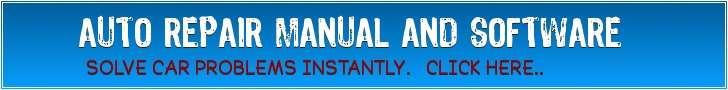


No comments:
Post a Comment