Control Module
Removal & Installation
- Before servicing the vehicle, refer to the Precautions Section.
WARNINGAlways connect or disconnect the wiring harness connector from the Electronic Brake Control Module (EBCM) with the ignition switch in the OFF position. Failure to observe this precaution could result in damage to the EBCM.
- Turn the ignition switch to the OFF position.
- Disconnect the negative battery cable.
- Remove the cover from the Engine Control Module (ECM) and Transmission Control Module (TCM).
- Clean the (EBCM) to Brake Pressure Modulator Valve (BPMV) area of any accumulated dirt and foreign material.
- Lift the EBCM slide lock tabs on top of the electrical connector to release the connector from the module.
- Remove the 3 retaining bolts.
- Separate the EBCM from the BPMV by carefully pulling apart. Do not pry apart.
- Remove the EBCM.
To install:
- Clean the sealing surface of the BPMV with denatured alcohol and a clean shop cloth.
- If installing a new EBCM, program the EBCM.
- If installing a new EBCM, install new O-ring seals.
- Install the 3 EBCM to BPMV retaining bolts. Tighten to 20 inch lbs. (2 Nm).
- Installation continues in the reverse order of the removal.
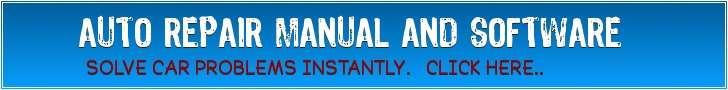


No comments:
Post a Comment